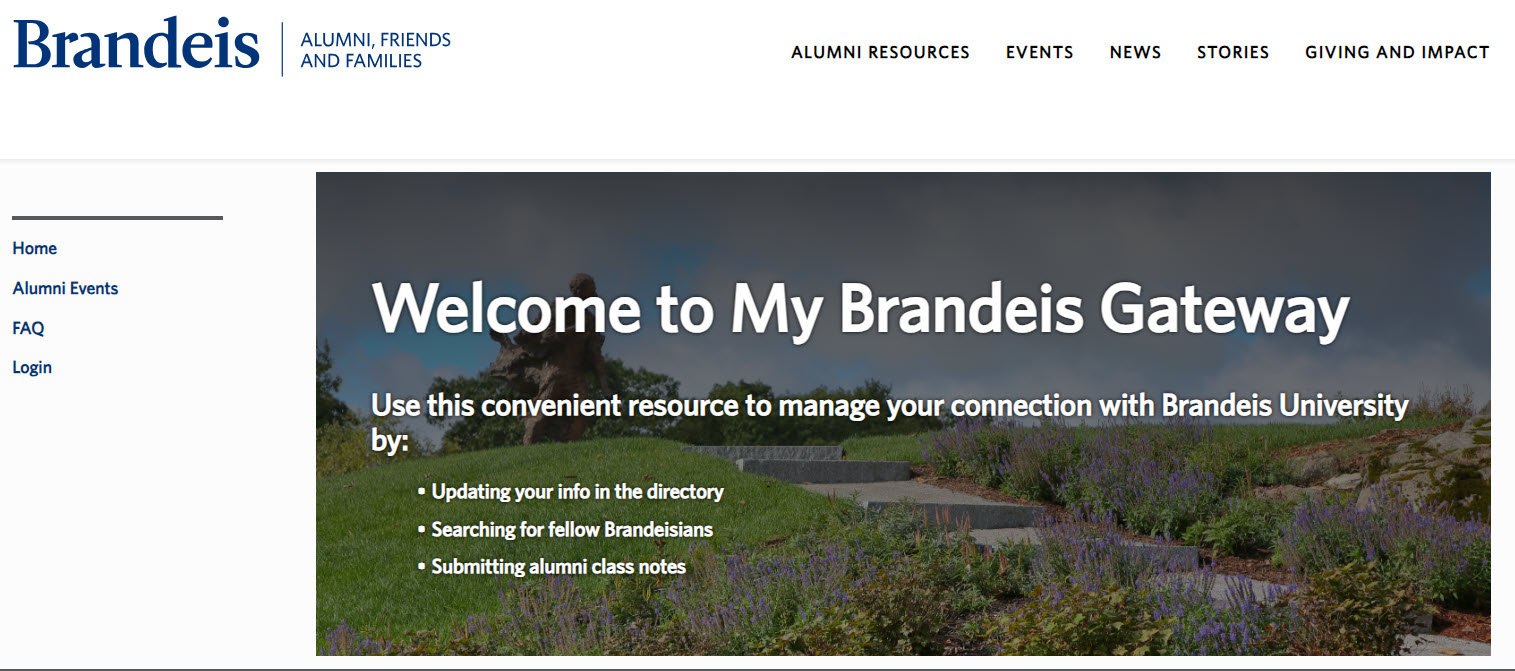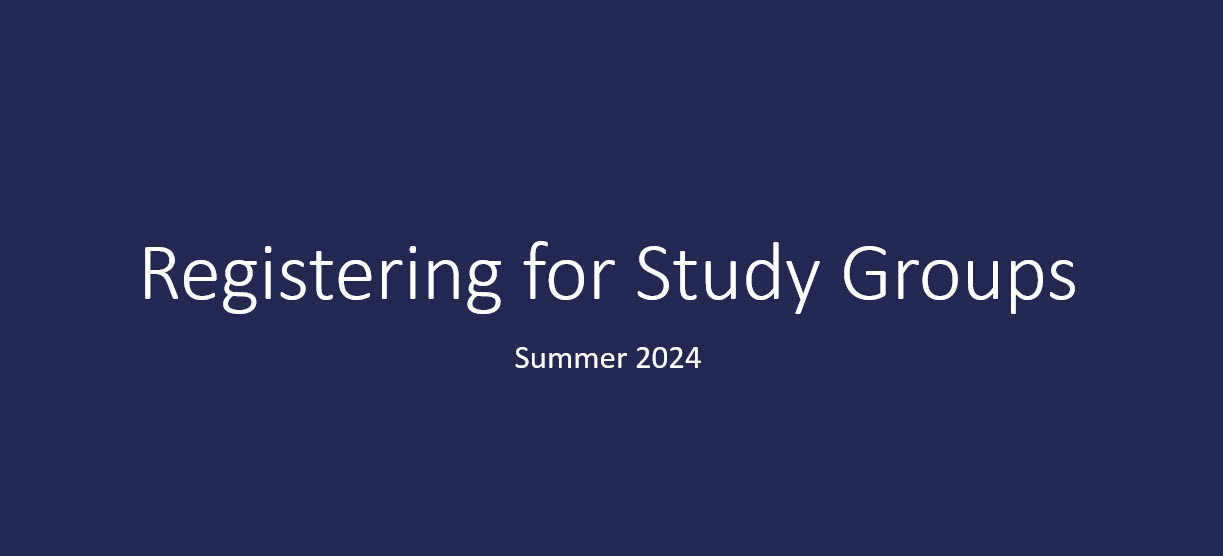Brandeis National Committee Portal: My Brandeis Gateway
We are pleased to introduce a new system available to Brandeis National Committee (BNC) members: My Brandeis Gateway.
To access the portal, you will need to register for an account (learn how to set up your account [pdf]). The portal allows members to manage their contact information and set up a profile (learn how to manage your portal profile [pdf]).
To assist you with creating your BNC Portal account, we've created a video for chapter members.
Chapter members will be able to register for Study Groups and Events through the BNC Portal. In the video below, you'll find instructions on how to sign up for study groups online.
For a more detailed view with expanded course descriptions, please use a computer or iPad instead of a phone.
Information for Chapter Leadership
For assistance with creating your account and viewing the Directory and Membership Roster, please see our job aids to Create Your Portal Account (pdf), Search the Directory (pdf), Search the Membership Roster (pdf) and Update Your Portal Profile (pdf).
You may also contact crm-help@brandeis.edu for technical assistance with the portal. For BNC related matters, please contact BNC@brandeis.edu.