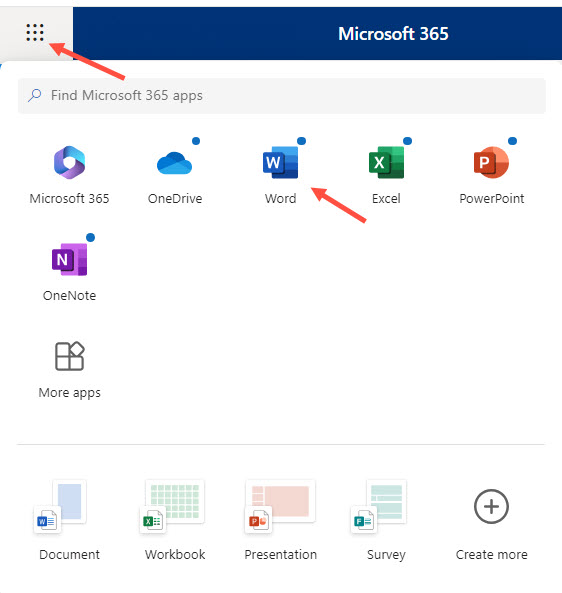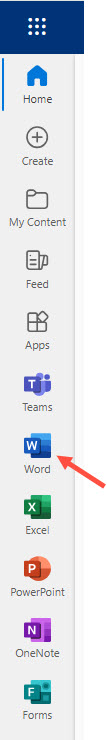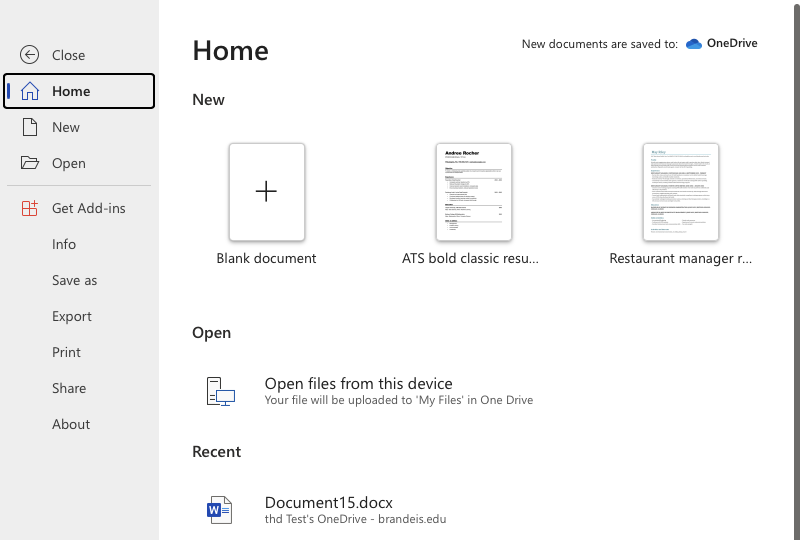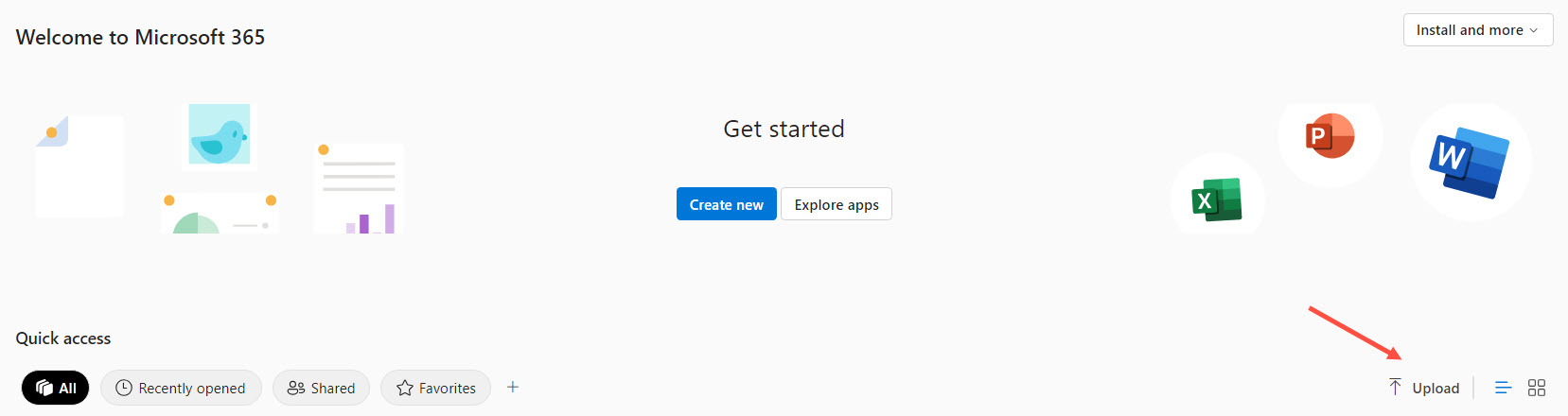Microsoft 365 Applications & Availability
Overview
Brandeis has licensed Microsoft 365 Education in order for faculty, staff, and students to have access to a suite of Microsoft applications that includes Microsoft Word, Excel, and PowerPoint.
Active faculty, staff, and students have full usage of Microsoft 365 under an A3 license that includes full use of the Microsoft Suite, including the online and desktop versions of Microsoft Word, Excel, PowerPoint, and OneNote. Your Microsoft Online account includes 25GB of storage. With an Office 365 A3 license, you can install Office applications on up to five devices per user, which can include a combination of computers, tablets, and mobile devices per user.
Temporary staff, scholars and researchers with affiliate appointments only, and contingent workers have access to online versions of Microsoft 365 only (called an A1 license); these users do not have the ability to install these applications on devices. Your license for Microsoft products includes Office 365 for the Web with online versions of Microsoft Word, Excel, PowerPoint, and OneNote. Your Microsoft Online account comes with 25GB of storage.
Accessing Microsoft Applications
Users with an A3 license that includes desktop versions who are issued a Brandeis device will have the applications added to their device by Desktop Systems during the imaging process. Active faculty and staff who had been issued a Brandeis computer that has been imaged or re-imaged after August 1, 2024 will be required to log into the desktop version of your Office Suite with your Brandeis username and password in order to verify your license. As a reminder, you can also install Office software on up to five devices.
Students will need to log into www.office.com to access the desktop versions. Click "Sign-in" and enter your Brandeis email. Choose "work or school" account, then use your Brandeis password to log in. You will be able to download the applications to your device from the site there. If you already have the Office Suite desktop applications, you will need to log back in with your Brandeis username and password.
Users with access to online versions of Microsoft applications will go to www.office.com, click "sign-in" and enter their Brandeis email. Choose "work or school" account, then use your Brandeis password to log in. Click the "apps" icon to access your online versions of the available Microsoft applications.
Please be aware that not all applications listed in the Apps section are available to Brandeis users. You can read more about Microsoft 365 Online applications and their availability on our Licensing and Usage webpage. In 2025, Brandeis reviewed our non-MS office applications and determined that, due to a lack of technical resources and support, we will be removing some of these apps from our office.com website. This will not include Word, Excel, PowerPoint or OneNote. You can read more about this initiative on our project webpage.Frequently Asked Questions
Support
If you have any questions regarding Microsoft products or licensing, please email help@brandeis.edu, or call X64367 (6-HELP) from an on campus extension or 781-736-HELP (4357) for calls made from non-campus lines.